I tried the new version of Chrome yesterday (see review). The Japanese font still looked crappy. However, I found out that if you change Chrome to the Japanese version, it magically fixes itself.
Chrome English version (Win XP):
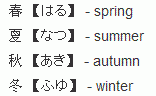
Chrome Japanese version (Exact same machine):
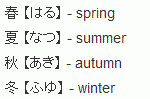
I’m now considering switching to Chrome with this discovery. It’s much faster than Firefox and the themes look nicer than Firefox personas because it’s not scattered across all the UI elements. Still, with web development, you’ll have to pry Firebug from my cold dead fingers.
By the way, the images in this post were cropped and re-sized using the new image editing tool built in WordPress 2.9. It works but it’s still kind of buggy. For some reason, it won’t let me crop to a really small size. Also, you can’t crop it more than once without saving it first otherwise it crops a completely different area.
Speaking of CMS, I tried Drupal 7 on a demo site. It looks completely revamped. My biggest gripe looks fixed finally. You can actually navigate away from the page or lose your wireless connection and come back to the page without it going of of its way to erase all your content. Wow, that’s a low bar to clear. The book module navigation doesn’t look any better though. <sarcasm>Nobody write books online anyway, right?</sarcasm> Looking forward to what’s looking to be a painful upgrade process once it comes out.
So there you have it, my random tech news update. Nobody cares anyway, right? Apple’s releasing new shit today! If you ask me, an iPod touch with a bigger screen is lame, no matter what it does. It sucks that you have to hold it in one hand while using the other to interface with it. Your thumb will probably get in the way and your wrist won’t last for very long. In any case, I’m not keen on reverting to one-hand typing on a device that doesn’t even fit in my pocket.


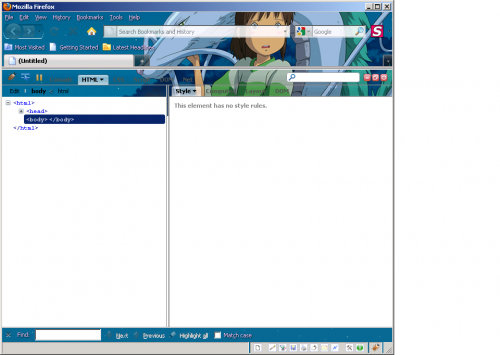
On the converse, if your fonts are set to Japanese and you go to an english site, it looks quite a bit worse. It doesn’t bother me as much but my colleague can’t stand it.
I haven’t tested extensively but I wonder if the headers of the webpage matter in which language Chrome chooses, or if it’s just a browser default.
Also, even though firebug is pretty sweet. The Developer Toolbar built into chrome is pretty awesome as well.
On the other hand, things looks great in the Beta OS X version of Chrome.
I would like to switch to Chrome too but Rikaichan plug-in prevents me from doing this for the moment!
It’s not as good as rikaichan yet (ever?) but there’s a version called rikaikun for Chrome.
https://chrome.google.com/extensions/detail/jipdnfibhldikgcjhfnomkfpcebammhp
You could also try PeraPeraKun for firefox, based on Rikaichan source code, but better
Besides some of the plugins missing that I really like Chrome is a great browser. I am starting to use it more and more. The addition of Rikaikun is a huge bonus for Japanese learners.
I experimented with Chrome and found that, in general, I don’t like it.
I don’t like that it is substantially less configurable than EVERY other browser I have ever used, from Netscape 3 right on up through Opera 10 and Firefox 3.6. It even manages to be less configurable than IE7, which is going some. A particular sticking point is that it doesn’t provide any way to turn off page-specified colors. Even Lynx has that.
I don’t like the layout of the UI. I don’t like that there’s no menu bar. (Just because Microsoft thought that would be cool doesn’t mean anyone else agrees.) I don’t like that the tab bar is in the wrong place, so that the browser chrome and my bookmarks appear to be part of the current tab, rather than above the tabs. I don’t like that the history isn’t easily accessible. I don’t like that the scrollbar takes on the colors of the page background. (Why would anyone ever want that?)
I don’t like that bookmark keywords don’t work correctly. (Spaces convert to + instead of %20, which completely breaks the Wikipedia-article bookmark keyword that saves me twenty or thirty seconds each time I use it, probably fifty times a week.) This is 1998 technology, which by web standards is pretty darned old, and yet they got it wrong.
I don’t like that the Windows version of Chrome refuses to install in the correct place. (This was a killer as far as I’m concerned for the patron internet stations at work. A patron had asked about it, and I was going to roll it out as an option, but this stopped me.) Even if you go out of your way to run the installer as Administrator, Chrome still installs in Documents and Settings (or Users, depending on your Windows version). もしもし? 1994 called. They want their software installation practices back. I would expect better than this out of a one-guy garage-based shareware outfit. There’s absolutely no excuse for a large company like Google to err this badly. The Linux version is better: it installs in /opt. That still reeks of the nineties, but at least it’s got the same security characteristics as the right place.
I don’t like that Chrome doesn’t have FlashBlock and NukeAnything and ImageZoom and WebDeveloper (which, nomenclature notwithstanding, is useful for more than just web development). (It does at least have an equivalent for InspectThis.)
But mostly I just expected Google to be able to do a whole lot better than this. Coming from them, Chrome *should* have offered something useful that no other browser had up to that point. It didn’t. So it comes across as a gratuitously and imperfectly reinvented wheel.
In summary, Do. Not. Want.
> If you ask me, an iPod touch with a bigger
> screen is lame, no matter what it does
That’s the problem, actually. A touchscreen interface artificially restricts what the device can do. It’s one thing for a fifty-dollar hand-held device, but this sucker is larger and more expensive than a lot of low-end netbooks. And you’ll never be able to use it as a replacement for one. Can you imagine trying to answer email, just for example, on a touchscreen interface?
I admit, the iPad does look cool. But it’s not even vaguely practical.
I guess most of us don’t need to deploy to multiple machines. Also, I don’t like to have to configure too much stuff and all my bookmarks are stored remotely on a bookmark service.