So since I did a review of Anki, it seems only fair that I revisit it now that Anki 2 is out. I’ve been using it for the past few weeks and my overall impression is that things have improved significantly.
Overall, the look and usability have been greatly improved. There is no longer a popup per deck, which is great because popups SUCK. Though browsing a deck is still a popup, it’s not as annoying as Anki 1. AnkiDroid is much better as well in that it’s actually usable now. Before, it would crash on my phone at least once basically every time I’ve used it. In addition, Synch can now actually SYNCH (ie “synchronize” not just whack one set of changes with another).
I would highly recommend upgrading though the upgrade process hosed all my old decks (don’t know if this is just me or a common issue). It’s much better once you get everything setup. However, I must warn you that getting setup initially is very confusing. The UI can still use a lot of improvement in that regard.
- No menu option to login. You do this by synching for the first time, which also doesn’t have a menu option. You have to use the icon on the top-right. Not very obvious.
- Do not use the Default deck! It disappears when you add another deck. As you can see, the Default deck is nowhere in the desktop app even though it appears in AnkiDroid.
- “Full synch” is a misnomer. What it means is basically, scrap everything I have locally, and replace it with what’s online. This caused me to lose my changes several times before I realized what was going on. This should be called “Reset”.
Once you get over the initial confusion and get all your decks setup and ready to go, it’s not too bad.
You may be wondering, didn’t I recommend against using SRS? Well, while I still think it’s an inferior way to memorize things, I have to admit, it’s nice to have something to study when I’m waiting in line at the grocery story or whatever. I don’t have much time nowadays to sit down with a book or watch a show so it’s a convenient way to review something when I have a few minutes to spare. Also, I was previously using iGoogle, which is going away, so it’s also a convenient way to store interesting words to share on twitter or facebook later.
By the way, my main deck had only one side and it completely failed to migrate over to Anki 2. Obviously, I’m not using it like most people. 🙂

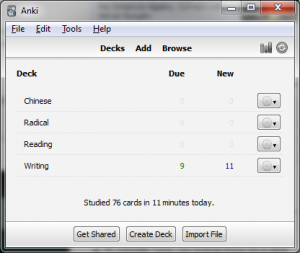
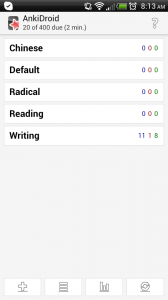
**looks left** **looks right** Wow, nobody yet? After the fire storm that followed the Anki review I would have thought this would get more attention. Anyways, I agree that Anki2 is a SIGNIFICANT improvement over Anki. The droid version is pretty good for when you are on the go, and makes life much easier.
While I understand that you don’t like the Anki system of learning things, I think Anki2 is the single most valuable tool for the person who is just starting out. Because of SRS I was able to crank through RTK in 7 and a half weeks. Add-ons like AwesomeTTS and auto-generating furigana have been invaluable tools.
I do agree, however, that the superior way to learn a language is as you describe it. While it may be okay at this point for you to forget words that you read, because you already are at such a high level, I can’t afford to forget the words that I learn through the sentences I do, because at this point they are all essential and words I will need to know if I am to have any degree of fluency. SRS is far more efficient at getting me the constant exposure I need to information I ought to know. Then again, I am only at the start of the SRS quest for Japanese learning, so perhaps asking me in 6 months would be more appropriate
Well, I don’t really think RTK itself is very good. I think SRS and RTK are good for beginners physiologically because it gives them structure. Beginners by definition, don’t really know where to start learning Japanese and so a system that simplifies the process and removes much of the uncertainty and doubt is very comforting. Eventually, I think most people figure out better ways to learn and ditch SRS and RTK.
I have over 700 cards in my deck and would have over 1,000 if I don’t regularly delete words. It wants me to review 100 cards every day. Sorry, but I have better things with my time such as reading Japanese.
>Wow, nobody yet? After the fire storm that followed the Anki review I would have thought this would get more attention.
Well, after all that happened, I suppose the great majority of them just stopped reading the blog.
Hi, Tae Kim.
Sorry if I ask question in not appropriate topic or time, but I wonder how do you recommend us to learn your grammar guide? Your guide has quite a bit of vocabulary to memorize and a lot of rules to memorize. Do you expect us to memorize it without SRS? Or there is no need to memorize everything?
Thanks.
I don’t think there is a need to memorize everything right away, it should be in conjunction with practice whether it be reading or conversation.
I used ANKI and it was amaizing program. Yes, It was. Anki 2 sucks. It’s looks like a trial version or pre build. The sharing decs system are terryfied and download from browser is annoing. Good thing is preview of few facts in deck, but its all I see positive.
I agree! Plus, it made some things much more complicated. I’m no techie, so I haven’t been able to figure out how to use Anki2 like I used Anki. I study a lot of languages and like to keep them separate. I used to take a list of English words, make a deck with just the English side filled out, and save that deck under multiple names. That way I could add the translations for my French or Japanese vocabulary to their respective decks as I had time. Now, there is no “save as.” You have to export and then import, but I have yet to get that to work. I’ve used the Google help group as well as the official support site. They just throw a bunch of technical jargon at you and expect that to help. I said I didn’t understand and am not a techie, so they through the same jargon at me only in a condescending way. I said I still didn’t understand what they were talking about and they say they won’t try to explain it further! What a bunch of a**holes! Not at all happy with it or them. I’ve stopped using it altogether. Not user friendly. Pen, paper, and a shoebox are all I’m using now. At least they won’t “upgrade” and change everything anytime soon.
My issue with Anki has always been that its not too user friendly. I can see that its definitely a powerful tool, but the barrier to entry is steep, even for the IT literate. Anki 2 has taken great strides towards streamlining the user experience from Anki 1, but its still daunting.
I agree with you that SRS isn’t the be all and end all of language acquisition, particularly not if you’re sitting at home, so AnkiDroid is the real uncut gem here as it potentially allows you to review words you’ve picked up in a book or newspaper and specifically wish to remember, whilst commuting, or in the shopping queue.
I’d say my main gripe with the Anki 2 interface is a lack of separation between the maintainence and study modes. You can’t test drive a new or modified card format, you have to run it live. You can’t preview a card on a custom size-specified window in Anki (ie: set to your Android device screen resolution), you must fully synchronise all your decks and run it live. And full synchronisation can quickly get out of hand if you have multiple image or audio files in a deck.
This runs counter to what I’d presume to be instinctive new user behaviour: to digitally mimic the process of creating a physical deck of flashcards. Starting with layout design, then populating the deck with new cards, then running reviews (then populating some more, reviewing some more, ad infinitum). Or in the case of purchasing some shrink-wrapped cards from a bookstore (the Anki equivalent being downloading a pre-existing user-made deck), electing to study a bunch of cards however you see fit (scribbling notes on them if you desire) and then transferring them from the “fresh” deck into your personal review deck.