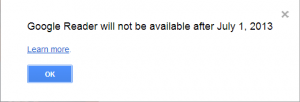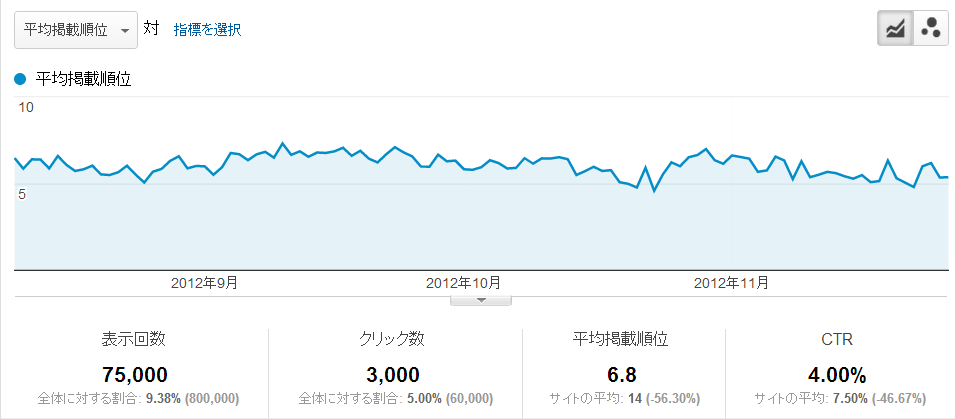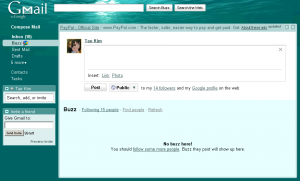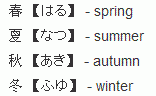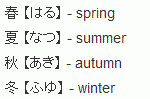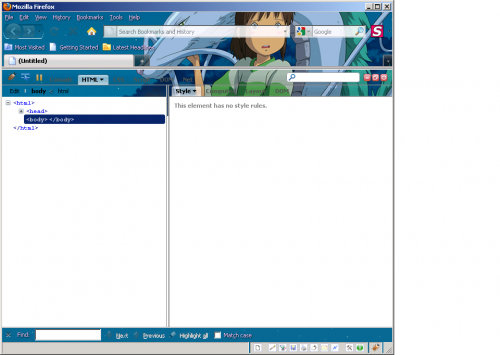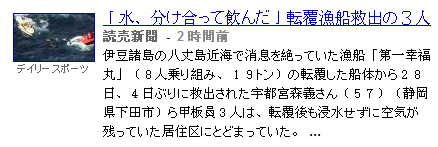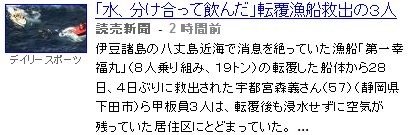So almost 5 years ago, I wrote a blog post about not understanding twitter. Well, I get it now. I also get why Google killed Google Reader.
Writing a long, informative blog post is a lot of work and something I obviously haven’t done in a while. There was a golden age where people shared information on platforms with great interoperability and open standards. You could easily aggregate information via RSS/Atom and it was very easy to export, migrate, and generally own your blog data.
But controlling and managing your own data is also a lot of work mostly because of the ever increasing onslaught of spam. So it’s easier to give all our data to facebook and google for free while they try to sell us to advertisers. You can’t consolidate anything from facebook, google, or twitter because of course they’re competitors and would never share their (ie your) data with each other. You can even’t retrieve all your tweets and instagram tries to block you from downloading YOUR OWN PICTURES albeit with some cheap and simple filter effects.
And now I’m considering shutting down the forum. Yes, I’m part of the problem. Apparently, I need to get off my own lawn.