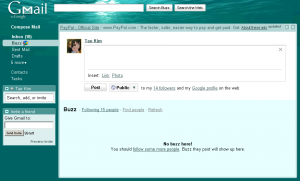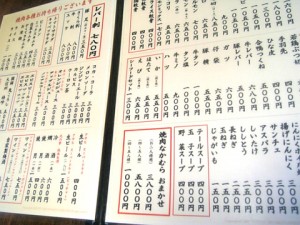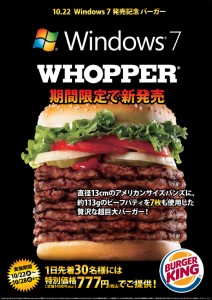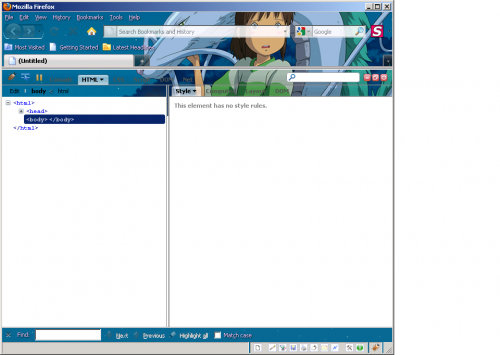Great, another Twitter account but now in my email and without the hassle of having to add followers (they pre-load from your contacts). I guess my major problem is I don’t spend enough time online ALREADY.
Thoughts on podcast mics?
My wife’s friend Akina is coming to visit next month, so I thought I’d take this opportunity to capture her nice voice with a nice microphone. It’s a short visit so time will be limited but I figured I could at least get the Hiragana sounds done (male version by yours truly). I’m looking for a budget mic that costs less than $100 and can be used by multiple people in a quiet room. Does anybody have any good recommendations? I’m currently thinking about buying the blue snowball. I definitely like that it has an omni-mode so that I don’t have to buy a mic for each person once I get to doing audio for conversations.
Thanks to the kind folks who’ve contributed to the audio fund, I now have enough funds there to cover a mic under $100. But you know what? I’m going to pay for it out of pocket because I’d like the donations to go to something more than just gadgets that I want to buy anyway. I’d also like to take this opportunity to thank those who have contributed so far (discreetly ordered in dollar amounts heh). Thanks and I hope to bring some audio to the site in the near future.
- Mike C.
- Steven S.
- Jeff M.
- The Compagniye Store
- Jonathan G.
- Oliver N.
- Daniel C-W.
- Helen F.
- Llorenç S. C.
- William T.
Thanks again!
Ordering food in real Japanese (part 1)
If you ever learned how to order food in a classroom and/or textbook, let me assure you that is not how it’s done. Because Japanese employs a relative system of politeness, as a customer of the food establishment, you are automatically on top of the societal ladder regardless of your actual social status. Of course, that also means you’re at the very bottom when you meet with customers in your own job.
This typically means you need the following skills for ordering food in Japan.
- Very little speaking skill: You’re not obligated to say much. Just grunt and point at what you want (I write this just in case but this is a joke as grunting is generally frowned upon). Ordering food in Japan typically involves as much grammar as saying the name of the dish and maybe 「と」 if you are ordering multiple things (and a period if you insist).
- Awesome listening skills: You do however need to understand a bunch of honorific language spoken very, very quickly by somebody who has to say the same thing over and over again
- Awesome reading skills: Unless you want to eat only in fast food or family restaurants, most restaurants have no pictures and can look like some sort of ancient Chinese poem as far as you know unless you’ve beefed up learning the names of various dishes in Kanji.
Let me tell you, I thought I was pretty good at Japanese when I first arrived in Japan but when I went to buy something for the first time at a convenience store, I didn’t understand a lick of what was being said. How embarrassing!
So in this multi-part series, we will look at various types of foods and what they are called so that you can easily order them like a pro! In this part, we’ll look at some phrases that should help you navigate your way through convenience stores and fast food restaurants.
Conbini and Fast Food
You don’t really need to learn menu items in advance for convenience stores (コンビニ) or fast food restaurants. Obviously, you just pick up what you want in convenience stores and pictures are plentiful in fast food restaurants including mostly food you’re already familiar with such as the standard burgers and fries. However, the employees are going to ask you all sorts of stuff such as whether to take out or if you want to order the combo. And if you’re new to this, chances are highly likely that it will sound like a bunch of gibberish.
Just try to catch a few key words from these phrases because it’s going to be really fast. And of course, the universal rule of learning languages is that asking people to repeat themselves will not slow it down one iota.
Conbini expressions
- お箸おつけしますか?
Would you like chopsticks? - 袋にお入れしますか?
Shall I put (your items) in a bag for you ? -
このままでよろしいですか?
Is it ok just like this (without a bag)? -
温めますか?
Shall I heat up your food?
Fast food expressions
- こちらでお召しあがりですか?
Is it for here? - 店内でお召しあがりでしょうか?
Is it for here? - お持ち帰りですか?
Is it for take out? - お飲み物はいかがですか。
How about a drink?
The lists are pretty short but the whole process is pretty standardized (and probably in a manual and everything). It should be enough to get you out the door with your food at the very least but feel free to add other expressions you’ve frequently heard that I missed in the comments.
Finally, if you’re bored see if you can identify the various おでん ingredients. I’m not going to bother going over them because as I recall, it’s all self-service at the convenience store.

Tae Kim’s random tech news
I tried the new version of Chrome yesterday (see review). The Japanese font still looked crappy. However, I found out that if you change Chrome to the Japanese version, it magically fixes itself.
Chrome English version (Win XP):
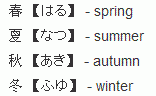
Chrome Japanese version (Exact same machine):
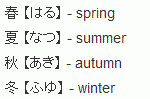
I’m now considering switching to Chrome with this discovery. It’s much faster than Firefox and the themes look nicer than Firefox personas because it’s not scattered across all the UI elements. Still, with web development, you’ll have to pry Firebug from my cold dead fingers.
By the way, the images in this post were cropped and re-sized using the new image editing tool built in WordPress 2.9. It works but it’s still kind of buggy. For some reason, it won’t let me crop to a really small size. Also, you can’t crop it more than once without saving it first otherwise it crops a completely different area.
Speaking of CMS, I tried Drupal 7 on a demo site. It looks completely revamped. My biggest gripe looks fixed finally. You can actually navigate away from the page or lose your wireless connection and come back to the page without it going of of its way to erase all your content. Wow, that’s a low bar to clear. The book module navigation doesn’t look any better though. <sarcasm>Nobody write books online anyway, right?</sarcasm> Looking forward to what’s looking to be a painful upgrade process once it comes out.
So there you have it, my random tech news update. Nobody cares anyway, right? Apple’s releasing new shit today! If you ask me, an iPod touch with a bigger screen is lame, no matter what it does. It sucks that you have to hold it in one hand while using the other to interface with it. Your thumb will probably get in the way and your wrist won’t last for very long. In any case, I’m not keen on reverting to one-hand typing on a device that doesn’t even fit in my pocket.
Putting on your clothes was never so hard!
We really take the verb, “to wear” for granted and you never realize how much until you try to say the same thing in Japanese. 「着る」(きる) is the verb meaning “to wear” in Japanese and is pretty simple to use as you can see by the examples below.
シャツを着る。- Wear shirt.
ジャケットを着ています。- Wearing jacket.
Awesome. So we’re done right?
No.
If things were that simple, I wouldn’t be writing this. You will appreciate how flexible and awesome the English verb “to wear” is compared to 「着る」. It’s like Superman vs Steve Erkel (forget that one episode where Steve Erkel was Superman). We can wear hats, pants, gloves, scarves, shoes, accessories, just about anything that sticks to your body. Unfortunately, you cannot use 「着る」 with any of these items. The only thing you can use with 「着る」 are things that cover your upper-body such as shirts and jackets. Things that extend from your upper-body down past your waist such as overcoats and dresses also use this verb as well. So what about everything else? Well, I prepared a wonderful list for you to study. 「など」 means “etc”. Have fun!
Things you wear and their respective verbs
- 着る 【き・る】- to wear
Clothes that cover your-upper body and more (シャツ、ブラウス、ジャケット、ドレスなど) - 履く 【は・く】- to wear
Clothes for your lower-body and feet (ずぼん、ジーンズ、靴下、ブーツ、靴など) - 被る 【かぶ・る】 – to cover
Items that go over such as hats (帽子など) - かける – to hang
Items that hang such as glasses and sunglasses (メガネ、サングラス) - 巻く 【ま・く】 – to wrap
Items that wrap around such as scarves (スカーフ、マフラーなど) - 締める 【し・める】 – to tie
Items that fasten such as neckties and belts (ネクタイ、ベルト、帯など) - 着ける 【つけ・る】
Items that attach such as wigs and earrings (かつら、イヤリング、ピアスなど) - はめる – to insert
Items you stick your finger into such as rings (指輪) - する – to do
A generic term for things like gloves, earrings, necklaces (手袋、イヤリング、ネックレス)
And don’t forget that these verbs are just for the actually act of donning the item. You must use the 「~ている」 progressive tense for when somebody is in the state of wearing them. I’m tired so I won’t even go into the words for taking things off. You can go with just 脱ぐ(ぬぐ) for clothing and 外す(はず・す) for accessories.
I have to confess that I’m not exactly a fashion guru so do feel free to add types of apparel I missed in the comments.
The YouTube bandwagon
Merry Christmas! This Christmas, I bought my wife a pair of Ugg boots, which apparently have been all the rage for quite some time now. It seems every female friend or family member I know already has a pair of these. In turn, she bought me a Canon digital camera so that we can take better pictures for umm… her blog. Still, I always love more gadgets and this one also has HD video! So I’ve been toying with the idea of starting up my own YouTube channel.
Yes, I know it’s fairly late to join the bandwagon but I always wait things out until the technology gets better and cheaper. But technology isn’t the only issue as there really needs to be a good reason to spend the additional time for making any kind of video.
First of all, I prefer text because it’s pretty much better in every way in terms of visibility, searching, and non-intrusiveness. I hate having to sit through a video when I could have gotten the same information much quickly by browsing through text.
So what are the advantages of video? In terms of learning Japanese, I can’t really think of any. Still images can convey just as much information as a video can for things that are more easily understood visually. Audio doesn’t require video to convey pronunciation and intonation. You can also do a lot with just slides and a good microphone. It’s still technically a video but doesn’t require a video recorder. I guess if you have an interesting, funny, or attractive face and/or personality, it can make things more interesting. Doesn’t really apply to me, though.
So I doubt you’ll be seeing Tae Kim’s YouTube channel any time soon. Despite the fact that I now have the technology, I doubt I’ll be getting faster, better, or stronger… at least on YouTube.
What do you think? Is there something special video can do for learning Japanese that I’m missing?
Anyways, I hope you all have a wonderful holiday!
What’s your major time sink?
What’s true happiness? Of course, a stable and happy family is essential but for many of us, it’s also about seeking new opportunities, investing in ourselves, and contributing something useful and helpful to the world. All of these things fall under a large category of being “productive”. Even a happy family requires its members to be productive in order for things to run smoothly around the house.
What prevents us from being productive and being a vastly over-simplified definition of the word: “happy”? It’s activities where you don’t produce anything; things like watching TV or youtube, playing games, or browsing sites like failblog.org. It takes a lot less effort then actually producing the TV show, youtube video, or website but the ease of effort in passive consumption is what makes it so tempting.
Lately, one of my major time sinks were playing games. Games are addictive because of basic behavioral psychology of rewarding fake achievements. Hey, I know that. I took Psychology 101 in college. But why did I hardly play any games in college when I was first learning Japanese and began writing the Grammar Guide? It’s because I couldn’t afford it. I had no TV, console, and my laptop could play basically minesweeper and that’s it.
In fact, during college winter and summer breaks, I was dirt poor and bored out of my mind. Necessity really is the mother of invention: the necessity to save myself from going insane from boredom. It didn’t help that the rest of the academic year was spent in the middle of nowhere in Minnesota. Things were different for my good friend, who brought a new computer to college and a copy of the Sims. He would say, “Hold on, my character needs to go to work now,” to which I replied, “But the REAL YOU needs to go to class!”
Anyway, I’ve had a good run playing a whole bunch of games the past few months with my Intel Core 2 Dell and ATI Radeon HD 2600 PRO. But now, the system is showing it’s age and doesn’t run GTA IV very well (which I just bought for a measly $20). I could probably afford to buy a new computer, or maybe even a TV and game console. But I’ve decided to just save my money and time by not enabling myself to waste it on games. Now, I really can’t waste my time playing games even if I wanted to.
I realized today that my major other distraction was the huge number of random RSS feeds that I picked up in my Google reader. Any time I go online to do something, it sits there, beckoning me to go dig for jewels of interesting content buried in a huge pile of junk. So I’ve cleaned up my list of everything except for 14 feeds including a few web comics like dilbert and xkcd which are quick to read, my wife’s blog, a couple of really cool or funny technical feeds like hacks.mozilla.org and thedailywtf.com, and cinemassacre.com (I can’t give up my Angry Video Game Nerd fix). Currently, my feed has 0 unread items.
I think proactively removing areas of distraction is really going to help me become more productive and accomplish the things I really want to get done such as the new Complete Guide to Japanese. What are your major distractions and what can you do to remove them? Oh, and don’t forget to add my feed to your RSS reader!!
Digital Divide
I’ve dealt with a mix of many different types of technologies in the process of building up this site: firebug, ssh/sftp, perl, HTML, DOM, css, javascript, Drupal, XeLaTeX, PHP, MySQL, akismet, and most recently jquery. Of course, the technology itself isn’t really that important compared to a solid understanding of core programming concepts (especially in procedure and functional languages) and basic networking concepts such as IP and nameservers. Lucky for me, I’ve had 4 years of college learning this stuff and 6 years of professional web development experience. But what if I knew nothing about computers and I wanted to build a site about learning Japanese on the internet? I would be stuck with some platform such as wikibooks or wordpress.com where I would lose a lot of control both in terms of my data and how it’s presented.
Considering how important the internet is becoming to our daily lives, don’t you think it’s ridiculous that I have to pay every year for my domain name and mostly likely for hosting if it wasn’t for ibiblio.org just to have my own website? I also think programming skills are becoming just as important as basic math and writing skills and should be part of every kid’s curriculum. What do you think?
Soul Eater
I’ve been watching Soul Eater on youtube the past few days. It’s pretty good and great for keeping up your Japanese. (The subtitled version of course!) But they stopped uploading new episodes in a かなり微妙なところ. Now I need to find more episodes somewhere else, I guess.
Google Wave
I got an account on Google Wave, which is still in limited preview. I watched the video and I get that it would be a nice tool for online and real-time collaboration. Problem is I don’t really have anything to collaborate on since I’ve mostly been working solo. One idea I did have was on compiling a lot of example problems and exercises for a workbook. Does anybody have any good ideas for an online collaboration project for helping people learn Japanese?
Though I don’t know what it does or how it differs from my email address but my wave address is taekim.japanese AT googlewave.com
今日、GoogleWaveのアカウントをゲットしました。紹介ビデオを見て、オンライン上、複数の人数で作業するのに便利なのは分かりましたけど、個人的には大体一人で作業しているから、何に使えばいいか分かりません。ひとつ考えたのは、日本語の問題をいっぱい集めてワークブックを作ることぐらいだけど、皆さんは、日本語学習のために何かいいアイディアありませんか?
なんのために使うか分かりませんが、一応私のウェーブアドレスは、taekim.japanese AT googlewave.comです。